You can follow the following steps to get the kml file of a route generated in Google Maps.
(1) Left Click "Link" and copy the link to the clipboard:
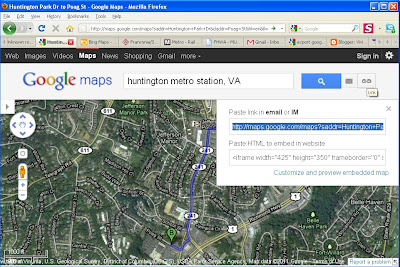
(2) Paste the link into the address bar and then ADD "&output=kml"at the end of the original link.
Press "Enter". You will see a pop up window asking you if you want to "Open" or "Save" the kml file.
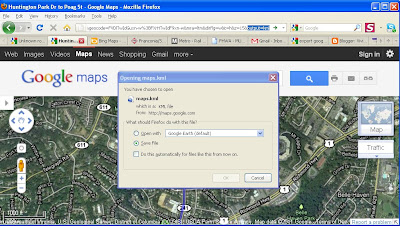


Really this is good idea as we do not need to buffer double.
ReplyDeleteDipendra from
Hack a Facebook
Buy Twitter Retweets,Twitter Retweets,Tweets,RT,Retweet,Tweets Retweets,Increase Retweets,Safe Retweets,Quality Retweets,Real Retweets,
ReplyDeletehttp://fiverr.com/youtube_manager/give-you-600-real-twitter-retweets-in-less-then-10-hours-without-any-admin-access-or-harm